Smart Remittance
BNI Smart Remittance provides the best service for cross-border payment using foreign exchange, both for Outgoing Transfer and Incoming Transfer. Supported by competent human resources and the latest technology, BNI Smart Remittance is committed to provide global payment services to fulfill the customer needs for cross-border payments.
BNI remittance services also supported by worldwide network through 6 overseas branches (Singapore, Hong Kong, Tokyo, Seoul, London and New York) and 1 sub-branch (Osaka), as well as more than 1,600 correspondent partners and Remittance Representative Officers that are located in Malaysia, Hong Kong, Taiwan, South Korea, Saudi Arabia, Qatar, United Arab Emirates, and Netherlands. BNI also developed into the only bank in Indonesia which obtain the award for "The Best Remittance Provider in Southeast Asia" for 12 times since 2009 included the last award obtained in 2022, also BNI has a call center for remittance transactions which can be reached through phone number (021) 29946099.
1. Incoming Transfer (ITR)
Benefits :
- ITR to BNI Account, remittances from overseas credited to BNI accounts.
- ITR Non-BNI Account, remittances from overseas credited to other domestic Bank account.
- BNI Wesel PIN, remittances from overseas which can be collected in cash at BNI outlets, Post Offices, Alfamart, Pegadaian, Agent 46 and other BNI Wesel PIN paying agents.
- BNI Mobile Remittance (BNI MoRe), BNI digital innovations to facilitate money transfer from Singapore to Indonesia which can be accessed via mobile phones anywhere and anytime.
- Fast, easy, and secure remittance services.
- Global network through more than 1.600 correspondent partner and overseas branch.
- Competitive rates.
Requirements :
- A sender or applicant comes to an overseas remitting agent/BNI overseas branch by submitting remittance form, the funds and valid identity card or through correspondent digital application.
- Bring a PIN number and identity card (Residential Identity Card/Driver License) for a remittance beneficiary who collects the money at the BNI branch through the BNI Wesel PIN service.
- Meanwhile remittances received in a BNI savings account, they can be collected through BNI ATM, BNI outlets or Agen 46.
2. Outgoing Transfer (OTR)
Benefits :
- Multi-Currencies, remittance service that can be received in 125 local currencies in various countries.
- Yuan Remittance, Won Remittance, and Ringgit Remittance products that make it easy to send money to China, South Korea and Malaysia.
- OTR Local Currency Settlement (LCS) product, a remittance service that can be sent and received in Malaysian Ringgit, Thailand Baht, China Yuan and Japan Yen (MYR, THB, CNY and JPY) currencies.
- OTR feature that can be done through BNI Mobile Banking Personal and BNI Direct.
- Competitive rate.
- Fast, money transfer can be received on the same day in accordance with applicable regulations.
Requirements :
- BNI customer (not a walk-in customer).
- Bring saving passbook to BNI branch (for Outgoing Transfer) and pay charges according to the provision.
- Attach underlying documents that are in accordance with OTR transaction needs.
Outgoing Transfer Rates
| NO. | DESCRIPTION | TERM AND CONDITION |
| 1 | Cover in IDR | Swift Charges IDR 35.000,-. |
| 2 | Cover in the same currency. | - ≤ US$ 5.000 = US$ 5
- US$ 5.001 up to US$ 10.000 = US$ 10
- US$ 10.001 up to US$ 100.000 = US$ 20
- ≥ US$ 100.001 = US$ 50
|
| 3 | Cover in other foreign currencies. | Swift Charges IDR 35.000,-. |
| 4 | Full amount OTR (Guaranted OUR/Full Pay).
- USD
- EURO
- SGD
- AUD |
+ USD 25
+ EUR 30
+ SGD 30
+ AUD 25 |
Outgoing Transfer Mobile Banking and BNI Direct
OTR Mobile Banking Personal is the digital revolutionary of international remittance transaction in Indonesia based on mobile application and smartphone. BNI OTR Mobile Banking Personal was launched on July 5th, 2019 and this apps offers many advantages to our customers including easy payment, unlimited services, competitive charges, and friendly users.
Benefits :
- Easy payment, our customer is able to make remittance transaction only by smartphone and mobile apps which linked to our mobile banking service for 24 hours, without come to our branches or outlets.
- Friendly user, customer who already has Bank account and activate our mobile banking services is able to use this apps and make remittance transaction directly.
- Competitive charges, offers you less fee charges than other apps and remittance products.
Requirements transaction via BNI Mobile Banking :
- Open BNI Mobile Banking app.
- Select menu transfer and International Remittance.
- After customers read the terms and conditions, press LANJUT.
- Select Debet Account Number.
- Select New Input.
- Choose destination country and Bank.
- Input the beneficiary name and address.
- If customers prefer to apply the beneficiary account into favorite list, checklist the small box below and type the name.
- Choose the currency (US Dollar/Euro/Singapore Dollar/Australian Dollar).
- Choose the charges (SHA/OUR).
- Select the remittance purpose.
- Customers will be redirected to validation page.
- Input transaction password.
- Press LANJUT and the remittance transaction will be processed.
Requirements transaction via BNI Direct :
- Open BNI Mobile Banking app.
- Open BNI Direct via browser and get into home screen.
- Select Transfer Management.
- Select Menu International Transfer.
- Select Rekening Pengirim.
- Select Saldo Online to view the account balance.
- Select Mata Uang and input transaction amount.
- Choose Exchange Rate Kurs Papan. If customers chose Kurs Khusus, input the ticket number that customers got from the Bank.
- Select Biaya Dibebankan Ke.
- Input Deskripsi.
- Input Nomor Referensi Pengirim (Sender Reference Number).
- Input Nomor Referensi Penerima (Beneficiary Reference Number).
- Select Tab Rekening Penerima.
- Select Penerima Baru and input detail Beneficiary Account.
- Select Notifikasi Kirim if customers want the beneficiary got notified via email. Select Notifikasi Tidak Kirim if customers want the beneficiary didn’t get any notification.
- Select Tab Informasi LLD Penerima
- Select Tujuan Transaksi (Purpose of Trasaction).
- Input Deskripsi Transaksi (Description of Transaction).
- Select Tab Jenis Transaksi
- Select Transaksi Langsung if customers want to process immediately,
- Select Transaksi Terjadwal if customers want to processed on the selected time.
- Select Transaksi Berkala if customers want to processed repeatedly.
- Select Konfirmasi.
- Get into screen Konfirmasi Transaksi.
- Select Submit.
- Select OK to continue the remittance transaction or Cancel to review or cancel the transaction.
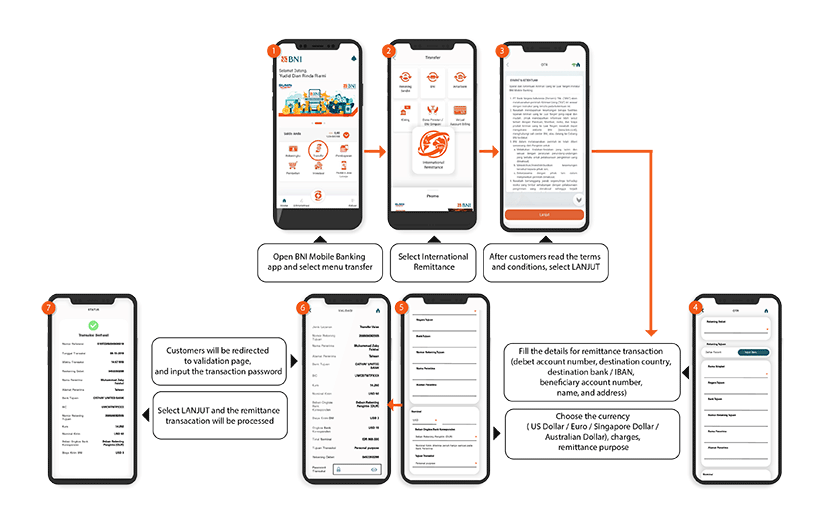
Charges :
| No. | Currency | Provision Fees | Correspondent Bank Fees |
| 1. | USD | USD 3 | USD 15 |
| 2. | EUR | EUR 2.5 | EUR 25 |
| 3. | AUD | AUD 4 | AUD 25 |
| 4. | SGD | SGD 4 | SGD 30 |
| 5. | GBP | GBP 4 | GBP 15 |
| 6. | JPY | JPY 350 | JPY 5000 |
| 7. | HKD | HKD 40 | HKD 300 |
| 8. | NZD | NZD 4.5 | NZD 20 |